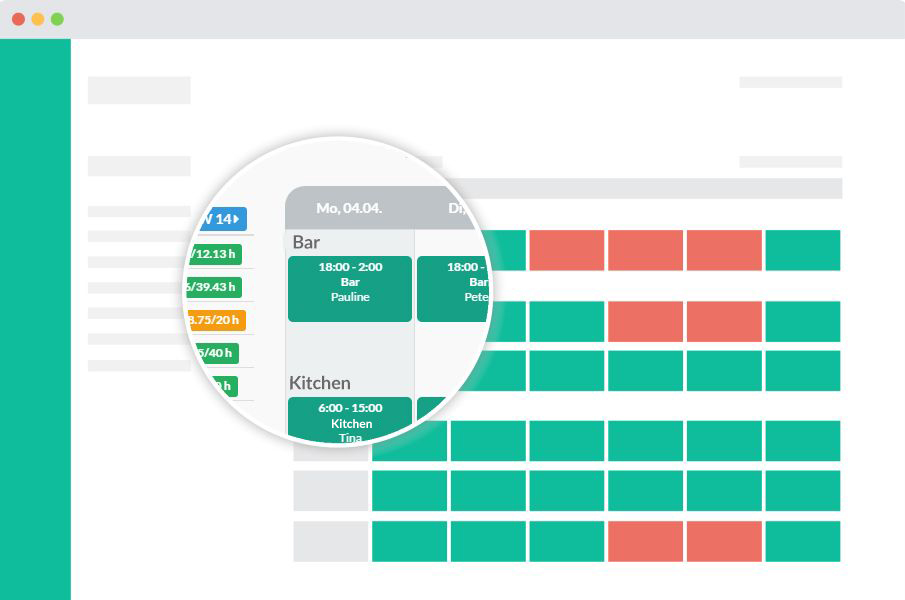Roster scheduling and staff planning done in minutes, not hours
You're in the best of company
Easy overview
Scheduling staff to different shifts, teams, locations, jobs or customers? No matter how your rota looks, it’s easy to create and manage with Papershift!
Employee hours in real time
View assigned hours per week or month as you create the shift plan. See if employees are over their contracted hours or set rules to prevent this from happening.
Keep an eye on scheduling conflicts
See which shifts are not yet filled and who is available to work. Easily avoid double-booking employees or assigning a person to a shift they are not qualified for.
Get your employees involved
Allow your employees to set their own availability, request time off, and apply to shifts they are qualified for – all easily online and from anywhere. You can then create a rota that suits everybody in a few clicks. Employees can see their shifts on the Papershift app, including job details and notes.
Set any Shift pattern
Set rolling shift patterns so you never have to copy and paste again. If an employee is absent, instantly see which shifts need a replacement and who is available with the right skills.
Roster Layout
The default view focuses on your shift requirements rather than each person’s schedule. This makes planning easier as you can just click people into shifts, make sure enough people are scheduled for each time slot, and have an easy overview of different teams or locations.
By naming the Working Areas and Tags, you can represent any kind of business, scheduling not just to shifts but to jobs, time slots or customers.
Resource View – by day or week
You can also use the resource view to have an overview of each employee’s schedule, including breaks during the day.
Using the Tasks Module you can set tasks per employee throughout the day, to bring the planning to an hourly level.
Employee Interaction
Papershift really stands out here. Rather than just having open shifts, employees can apply to any shift in their working area, or if you allow it, just assign themselves. This is really handy for businesses with employees who give their availability to work. Employees can also see their shifts on the app, swap shifts, add availability, and request absences.
If your business works across different time zones, this is automatically built into the system.
Let our AI assign your staff
For larger organisations, Papershift’s auto assign function can automatically fill your shift plan, taking employee availability, absences, rest periods and more into account.
Automatic timesheets
Papershift automatically creates timesheets for each employee based on the roster, or from their clock in/out times. Timesheets can include information such as job names or clients, and can be exported to be used for payroll. They can also be edited and approved with custom user rights, to ensure a smooth process at the end of the month.
With the Payroll Module you can set customised supplements, such as for nights, weekends, and public holidays, and fully automate your payroll reporting.
Create reports and conduct analyses
Papershift’s report module allows you to learn more about your business. Create customised reports such as number of sick leave hours per month, hours worked per shift type or staff costs per project.
Employee Scheduling for all industries, all sizes
Our customers include companies of all sizes and from a wide range of industries. They have one thing in common: Each of them has individual requirements, and we treat each of them accordingly.Our success is proven by our customer stories.

BURGER KING
Centrally managing 1000+ staff over 50 locations
"Papershift helps us to make shift planning more efficient, helps keep the employees better informed, and makes the administration of all employees easier for us."
Alexander Feitsch, TQSR Holding and Development

CTR Secure Services
Scheduling 100+ technicians to customer sites and recording timesheets
"Papershift has been amazing for us at CTR. It has really helped with scheduling and saves time as before we had multiple paper folders and excel sheets that were a nightmare!
Honestly, after using it now for a few months, we wouldn’t know what to do without it. Thanks for setting it all up and answering my hundreds of questions, much appreciated."
Gabrielle Littlewood, Operations Coordinator

Weyline Taxis
Scheduling 20+ staff across several offices and recording timesheets
"Papershift does exactly what you want it to do - the shift plan doesn't let you plan people who are away and it's also very easy to see which employee you're planning.
It just works really well."
Tracey, Administration Assistant
Over 200,000 users love Papershift

Online shift scheduling made effortless
A recipient of the CyberChampions Award, Papershift is one of the leading Cloud-based applications for workforce management.
Staff management doesn't need to be a headache
Check out our blogs & guidelines for some inspiration
Your frequently asked questions on rota scheduling
What is a work schedule?
Work schedule refers to a form of working time in which an employee works at different times of the day or night. The regulations of the scheduling procedures are not arbitrary but are regulated by the working time laws. A single shift usually lasts eight hours, unless otherwise agreed in the employment agreement.
Shift work is carried out primarily in three shifts:
1. Early shift
2. Late shift
3. Nightshift
What are the types of work schedule?
The list of work schedule types is ever-evolving. Shift or rota planners have the need to be creative to accommodate employee needs.
They create shift schedules that optimally meet employee needs as well as business goals. Here a the most commonly practiced work shift types –
1. Fixed shift schedule
2. Flexible shift schedule
3. Rotating shift schedule
4. Split shifts
5. On-call shift schedule
What is a fixed or normal work schedule?
As the name suggests, it has a consistent schedule. There are many types here as well. Such as the first shift or day shift (between 9 AM to 3 PM). Second shift or afternoon shift (between 11 AM and 5 PM). Third shift or graveyard shift (between 11 PM till the wee hours of the morning). Even a fixed weekday or weekend shift is also part of a fixed shift schedule.
Can an employer just change your work schedule?
Work schedule published just 3 or 5 days in advance, is too short a notice to employees.
It is recommended that a schedule is published at least 2 weeks in advance. It allows the flexibility for employees to make plans and arrangements for family care and routines.
We have compiled some common rota mistakes and suggestions to improve them in our detailed blog. We’d recommend it for rota managers.
How to write a work schedule?
A work scheduling software can make rota management easy. Sometimes referred to as a rota management tool, they provide templates and other functions for creating an effective work schedule.
Good rota software will allow you to plan and populate your rota with the staff available to you. It will also be able to consider the skills of your employees and any staffing requirements you have.
While it might be tempting to use free software like Excel for your rota management, don’t. Excel, while a great spreadsheet tool, offers little of the functionality of rota software. Excel won’t populate rotas automatically. It won’t consider the needs of your staff. And it won’t understand the skills of your employees.
Using Excel requires a fair amount of input and editing, which is fine if your rota is static. If you need to be more dynamic with staffing, rota software will give you far more flexibility.
Can I get a free rota template?
Of course, during the time you take to evaluate Papershift’s rota scheduling software, you can download our free rota template. This can help you in the short term. Please download it here.
Feel free to call us or register for a free demo of our rota software.
We’re always here for you
Our customer support is an important component of the product we offer. Papershift isn’t just a shift-planning program, but an online personnel planning solution. Get started with us now.
- Stefan
Account Executive
- Stephen
Head of Sales
Try us out for 14 days at no cost and without obligation.
(This information was collected through an internal user survey.)